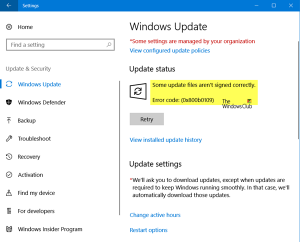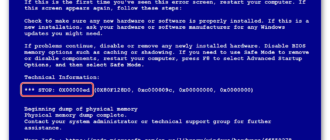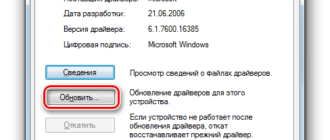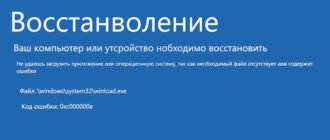Windows Updates are checked for their validity every time they are downloaded from Microsoft servers just like how browsers check websites for valid certificate. And so if you got an error message saying, “Some update files aren’t signed correctly, error code 0x800b0109” while trying to update your computer, it indicates that the Windows service was unable to verify the validity of the Windows Update. To fix this error, you can try out the options prepared in this post.
Option 1 – Reboot your computer and try again
Save your work and reboot your computer and then try checking for updates again. In some cases, all you need is a restart to fix errors like error code 0x800b0109.
Option 2 – Try to update Windows after an hour or so
There are times when the issue is from Microsoft’s end. It could be that there’s some issue with Microsoft’s server so it would be better if you give it an hour or so before trying to run Windows Update again.
Option 3 – Try running the Windows Update Troubleshooter
Running the built-in Windows Update troubleshooter is one of the things you can first check out as it is known to automatically resolve any Windows Update errors like Error 0x8007001E. To run it, go to Settings and then select Troubleshoot from the options. From there, click on Windows Update and then click the “Run the troubleshooter” button. After that, follow the next on-screen instructions and you should be good to go.

Option 4 – Delete the contents in the Temporary folder
You can also try deleting the contents in the Temporary folder – all the downloaded, pending or failed Windows 10 updates. You can do that using the simple and easy steps below.
Option 5 – Clear the contents in the Software distribution and Catroot2 folders
net stop wuauserv
net start cryptSvc
net start bits
net start msiserver
After resetting the SoftwareDistribution folder, you need to reset the Catroot2 folder to restart the services you just stopped. To do that, follow these steps:
net start wuauserv
net start cryptSvc
net start bits
net start msiserver
Option 6 – Install the updates in a Clean Boot State
You might want to try putting your computer in a Clean Boot state and then install Windows Updates again without any trouble. During this state, you can start the system with a minimum number of drivers and startup programs that will surely help you in isolating the root cause of the issue.
For other system-related issues aside from the “Some update files aren’t signed correctly, error code 0x800b0109” error, there is a one-click solution known as Restoro you can use. This program is a useful tool that could repair corrupted registries and optimize your PC’s overall performance. Aside from that, it also cleans out your computer for any junk or corrupted files that help you eliminate any unwanted files from your system. This is basically a solution that’s within your grasp with just a click. It’s easy to use as it is user-friendly. For complete set of instructions in downloading and using it, refer to the steps below.
Как исправить ошибку Windows update с кодом 800b0001 в Windows 7

Центр обновлений Windows автоматически проводит поиск и установку новых файлов, однако иногда возникают различные неполадки – файлы могут быть повреждены или центр не определяет поставщика служб шифрования. В таких случаях пользователь будет уведомлен об ошибке — на экране появится соответствующее оповещение с кодом 800b0001. В этой статье мы рассмотрим несколько способов решения проблемы с невозможностью выполнения поиска обновлений.
У обладателей Windows 7 иногда возникает ошибка с кодом 800b0001 при попытке поиска обновлений. Причин этому может быть несколько – заражение вирусами, неполадки системы или конфликты с определенными программами. Способов решений существует несколько, давайте рассмотрим их все по очереди.
Способ 1: System Update Readiness tool
У компании Microsoft присутствует утилита System Update Readiness tool, проверяющая готовность системы к обновлениям. Кроме этого она и исправляет найденные неполадки. В данном случае такое решение может помочь решить вашу проблему. От пользователя требуется выполнить всего несколько действий:
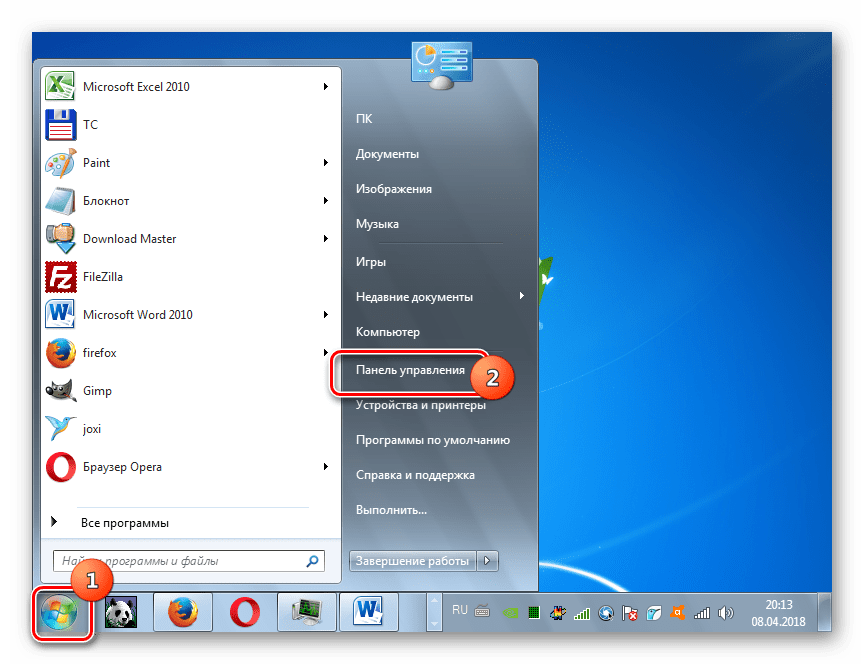
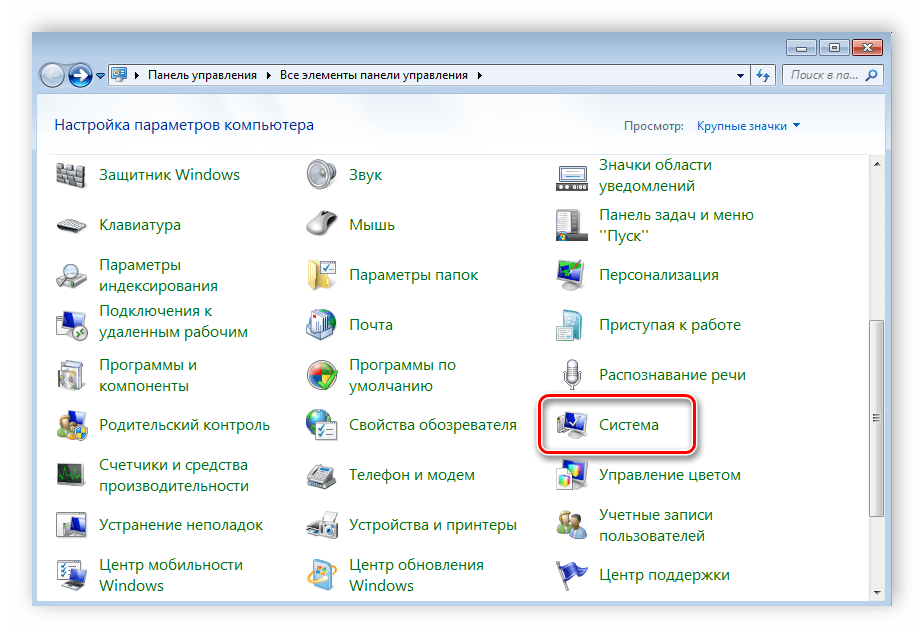
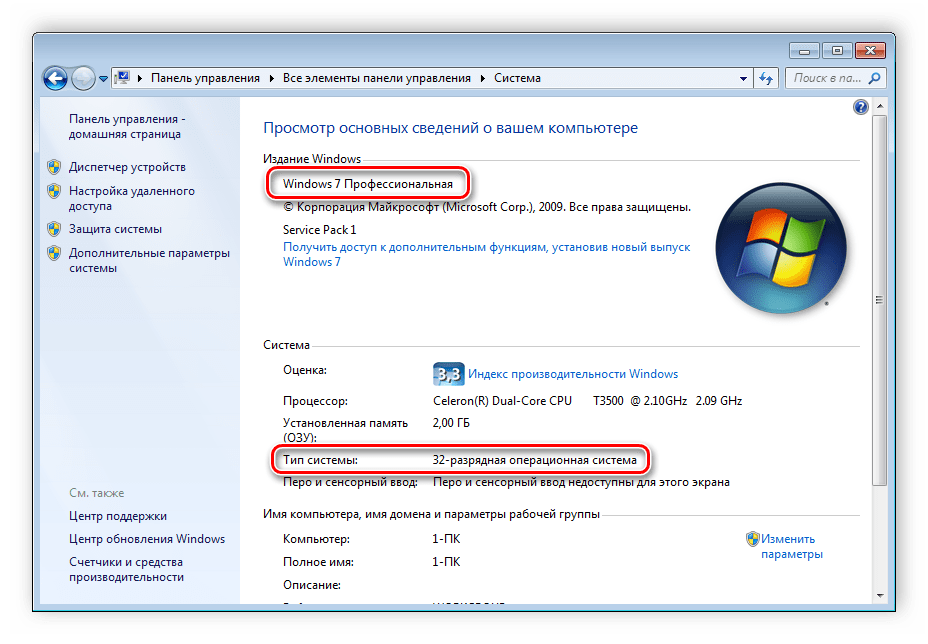
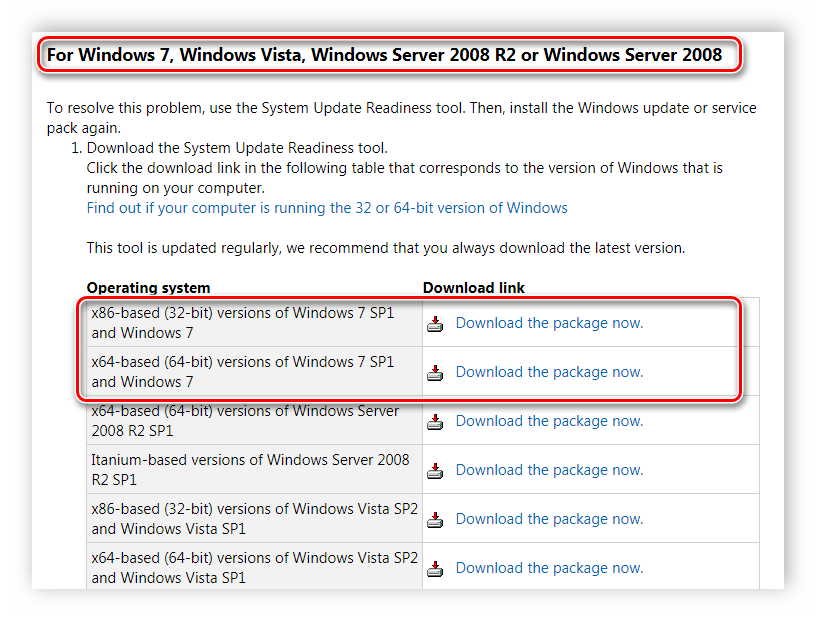
Когда утилита закончит выполнение всех операций, перезагрузите компьютер и дождитесь начала поиска обновлений, если неполадки были исправлены, то на этот раз все пройдет нормально и необходимые файлы будут установлены.
Способ 2: Проверка ПК на вредоносные файлы
Очень часто причиной всех бед становятся вирусы, заражающие систему. Вполне вероятно, что из-за них произошли какие-то изменения в системных файлах и это не позволяет центру обновлений корректно выполнять свою работу. Если первый способ не помог, рекомендуем воспользоваться любым удобным вариантом очистки компьютера от вирусов. Подробнее об этом вы можете прочитать в нашей статье.
Способ 3: Для пользователей КриптоПРО
Сотрудникам разных организаций положено иметь на компьютере установленную вспомогательную программу КриптоПРО. Она используется для криптографической защиты информации и самостоятельно изменяет некоторые файлы реестра, что может привести к появлению ошибки с кодом 800b0001. Решить ее помогут несколько простых действий:
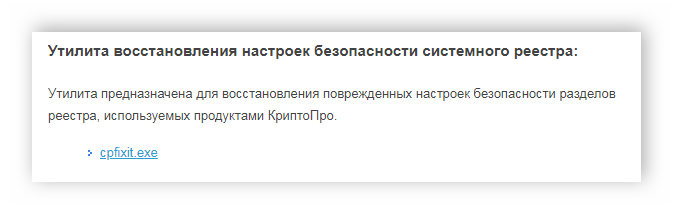
Сегодня мы рассмотрели несколько способов, с помощью которых решается проблема с возникновением ошибки Windows update с кодом 800b0001 в Windows 7. Если ни один из них не помог, значит, проблема куда серьезнее и решить ее нужно только с помощью полной переустановки Виндовс.
 Мы рады, что смогли помочь Вам в решении проблемы.
Мы рады, что смогли помочь Вам в решении проблемы.
Помимо этой статьи, на сайте еще 11804 инструкций.
Добавьте сайт Lumpics.ru в закладки (CTRL+D) и мы точно еще пригодимся вам.
Отблагодарите автора, поделитесь статьей в социальных сетях.
 Опишите, что у вас не получилось. Наши специалисты постараются ответить максимально быстро.
Опишите, что у вас не получилось. Наши специалисты постараются ответить максимально быстро.
How to fix Windows Update 800B0109 Error?
Hello. I have some type of problem here. I have been trying to update multiple Windows apps recently, and have been provided with the unknown error 800B0109. What does it mean? Is there a way to fix it? I am using Windows 7 operating system. Thank you in advance.
Windows Update 800B0109 Error is a common problem for users who are running Windows computer systems. Even though some reports claim that this issue had even occurred in the past while running Windows Vista, [1] the error code is much more popular on machines running Windows 7.
Regarding users' comments, Windows Update 800B0109 Error appears when trying to upgrade various applications, for example, Microsoft Health app, Podcast app, etc. [2] Others claim that this type of error code has been affecting even several applications and is hard to get rid of.
Furthermore, some people complained that they received the Windows Update 800B0109 Error while trying to install the Malicious Software Removal Tool which prevented the software from installing properly. [3] Gladly, the program is currently “behaving itself” an this had been Microsoft's mistake, regarding news reports released by cybersecurity experts. [4]
Windows Update 800B0109 Error messages usually display the pop-up message:
Installer encountered an error 0x800b0109. a certificate chain processed, but terminated in a root certificate which is not by the trusted provider.
Error(s) found: Code 800B0109 Windows Update encountered an unknown error.
After all, there might be various reasons why you have been receiving Windows Update 800B0109 Error recently. There might be some type of bug in the app that prevents its successful installation. Continuously, some type of Windows Update might have got corrupted or not installed properly and as a result, you are receiving the error code.
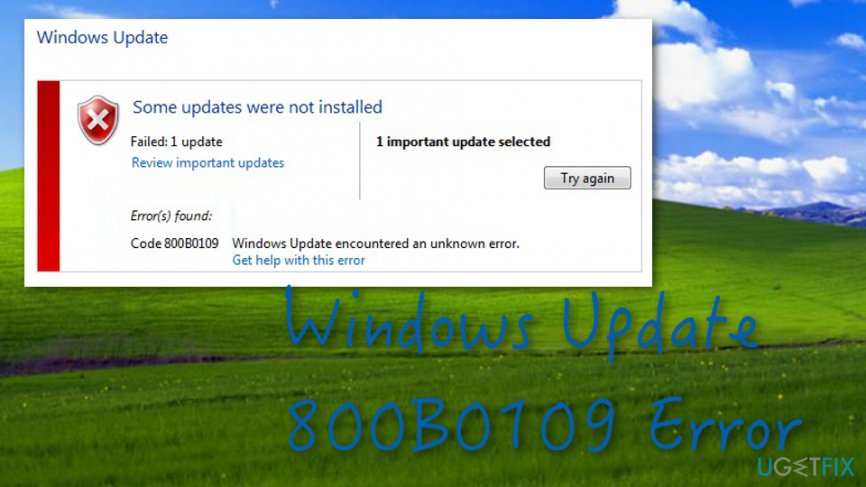
Delete Windows Update 800B0109 Error
How to fix Windows Update 800B0109 Error
Possible reasons for the error might be some file or disk corruption on your Windows computer system that has been provoking the appearance of the error code. Gladly, there are some ways how to try to fix Windows Update 800B0109 Error on your machine and we are going to explain them down below.
There might be a few methods to fix Windows Update 800B0109 Error, some of them should be helpful. However, if there is some other problem, for example, a virus infection, manual steps might not be useful in the repair process this time. For getting rid of the error, you should employ reliable antimalware software. Also, you can get a system repair tool that should be helpful for repairing damaged content, e.g. files, entries, that might have been touched by the malware infection.
There might be a possibility of a malware infection responsible for the appearance of Windows Update 800B0109 Error, and the issue might only be fixed automatically. Also, if some manual steps do not help but you see signs of file corruption, you can try using Reimage Mac Washing Machine X9 for repairing your system.
Go through all of the tips, read thoroughly, and apply all steps carefully to reach the best results possible.
Run an SFC system scan
As we have already mentioned, there might be some file corruption that is related to Windows Update 800B0109 Error. In order to find out if there any damaged components on your machine system, you have to run an SFC scan by using Command Prompt at the administrative level. Proceed with this step by completing the following:
Perform a disk check to fix Windows Update 800B0109 Error
Windows Update 800B0109 Error might also appear due to some type of corruption in the main drive. You can figure this out by performing a full disk check-up process via Command Prompt dialogue box:
Boot your machine in Safe Mode function
You might be able to deal with Windows Update 800B0109 Error by starting your machine in Safe Mode. This method might dimish some changes that have been forcing you to struggle while launching apps and causing the error's appearance. Learn how to achieve such a task with the help of the following steps:
Apply a System Restore point to fix Windows Update error 800B0109
You can also try disabling some changes on your Windows computer system by activating a previous restore point when certain modifications were not yet available. Complete the following instructing steps as they might help you to get rid of Windows Update 800B0109 Error from your affected machine: