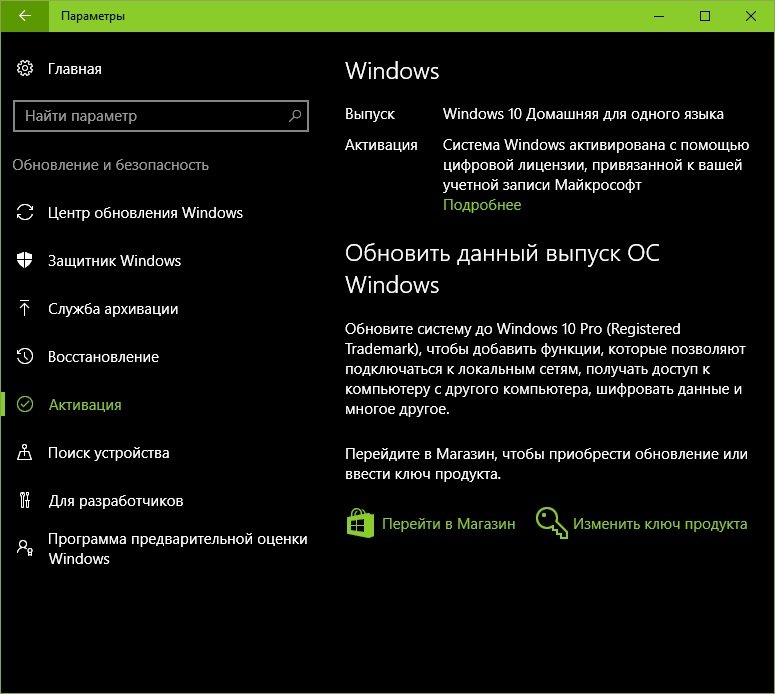Сегодня состоялся официальный старт Destiny 2. Разумеется, не обошлось без досадных проблем и ошибок, которые мешают игрокам исследовать новую игру. Ниже вы можете увидеть коды ошибок и проблемы, с которыми столкнулось сообщество Destiny.
Centipede
Ошибка связана с соединением с сетью. Один из способов решения этой проблемы — использовать сетевой кабель. Если это не удается, измените свой тип NAT, если это возможно.
9 сентября проблема была решена.
Guitar
Это обычная сетевая ошибка. Игра сообщает, что было потеряно соединение с сервером или сетью. Те, кто продолжает получать эту ошибку, должен обратить внимание на руководство по устранению неполадок сети.
9 сентября проблема была решена.
Код ошибки Mongoose
Владелец Xbox One сообщил, что на этой неделе в Destiny 2 поиск игроков в режиме PvP длится дольше обычного. В результате долгого ожидания появлялась ошибка Moongoose.
8 сентября проблема была решена.
Код ошибки Weasel
Эта ошибка возникает после того, как игрок возвращается на орбиту во время каких-либо действий или при осмотре снаряжения. Bungie не нашла решения проблемы. Но пользователи reddit пишут, что помогает банальное приглашение в клан. Если это не поможет, стоит использовать способ решения ошибки Centipede.
9 сентября проблема была решена.
Сбой на PS4
Владельцы PS4 сообщают о сбоях в Destiny 2, приводящих к вылету игры. Некоторые игроки из-за этого не смогли продвинуться дальше по сюжету. Начиная с 8 сентября Bungie ищет корень проблемы.
PS4: Сетевой доступ
Ранее на этой неделе владельцы PS4 версии столкнулись со следующим сообщением об ошибке:
«Вы потеряли соединение с серверами Destiny 2. Ваш доступ к онлайн-контенту может быть ограничен».
8 сентября проблема была решена. Возможно, что это была проблема с серверами PSN.
Код ошибки Cabbage
Судя по сообщениям на форуме Bungie, с этой проблемой столкнулись владельцы роутеров Technicolor.
Прямо сейчас нет адекватного решения проблемы, но Bungie пытается разобраться в ситуации, планируя сообщить о найденом решении в будущем. Не забывайте проверять страницу @BungieHelp в Twitter.
Код ошибки ce-34878-0 (PS4)
Некоторые игроки также сообщают о появлении кода ошибки ce-34878-0 во время игры на PlayStation 4 Pro. Чтобы решить данную проблему, можно воспользоваться советами ниже:
Код ошибки Nightingale
Схожая проблема регулярно случалась у первой части. После подозрительно длительной проверки обновлений игры перед выбором персонажа игра неожиданно может показать Nightingale Error. Решения два: 1) удалить файлы игры и скачать заново. 2) Если времени не так много, то может сработать и обнуление кэша консоли. Что для этого надо сделать:
Очередь на серверах Destiny 2
Это может быть проблемой для некоторых игроков на момент старта игры, поскольку Destiny 2 является одним из самых ожидаемых продолжений этого года. Очереди на серверах предназначены для обеспечения стабильной работы игры для большинства игроков. В справочных материалах Bungie пишет следующее:
Мы будем обновлять данный пост, добавляя комментарии от Bungie по мере их поступления. Кто знает, какие ещё проблему могут возникнуть на старте Destiny 2.
Мы обитаем в Яндекс. Дзене, попробуй. Есть канал в Telegram. Подпишись, нам будет приятно, а тебе удобно ? Meow!
Fix: Destiny Error Code Weasel
The error code Weasel is definitely one of the most infamous error codes which can occur to users while playing Destiny and it usually occurs because of a packet loss or a disconnection between the user’s home network and Bungie servers. Usual causes are ISP saturation or general internet congestion. The problem can also be caused by a faulty WiFi or mobile hotspot setup.

It’s recommended that you try to switch to a wired Internet connection if you are using WiFi or a mobile data connection to play and check to see if the issue still occurs. If it does, try following the set of solutions presented below.
Solution 1: Replace Your Coax Cables and Splitter
It turns out that the problem regarding this error code was caused by people having bad coax cables and splitters used for their Internet connection. In most cases, those people used the cable Internet to play the game and it turns out that simply replacing these was able to solve the issue.
If you are a cable Internet user and if you haven’t replaced any of your gear for more than a couple of years, perhaps you should contact a technician from the cable company or simply buy and replace the cables and the splitter yourself.
Solution 2: Clan Invites
It seems that the problem was caused by faulty clan invite system and this appears to be the main concern for most people struggling with the Weasel error code. When someone invites you to a clan, that time is the most likely time that the error occurs. Make sure you have no pending clan invites in order to avoid receiving this error message until the Bungie team manages to deal with the issue.

Solution 3: Create a New PSN Account (PlayStation Users Only)
Creating a new PSN (PlayStation Network) account seems to have helped users from around the world fix their Weasel related error code while playing Destiny. The whole process may appear like too much simply to get the game working but it appears to be one of the only ways to play the game normally until the Bungie team fixes the issue.
Prerequisites for creating a new PSN account are that a local user needs to be connected to a PlayStation Network (PSN) account to play online or buy games and other content from PlayStation Store.



Solution 4: Unlink Your Destiny App From Your Phone
It appears that this has worked for several users who have reported that unlinking the Destiny app from their account worked for them. The app is a companion app for smartphones which can prove to be useful in many cases but it appears that deleting it or unlinking it is a way to solve the problem.


Solution 5: Clear Your Xbox One Cache
Clearing the cache has helped several people deal with their Weasel error on Xbox One and this process should prove to be quite helpful. However, make sure all of your games are synced online and backed up since this process may end up deleting them from your local Xbox One memory. There are two ways to delete the cache on Xbox One:

Note: If you are on a PS4, also try to clear its cache and see if that helps your case.
Solution 6: PowerCycling Consoles
In some cases, the issue is caused due to bad launch configurations and it triggers this particular error. Therefore, in this step, we will be completely power-cycling our consoles to rid of this problem. For that:
Note: It is also recommended to change your NAT Type on whatever console you are playing the game and enable to it allow the game to connect to its servers. Also, try to check if cross save is enabled for the game if you play it on multiple consoles. If nothing else works, try using a VPN and check if the issue is fixed.
https://meownauts. com/destiny-2-kodyi-oshibok-problemyi-i-sposobyi-ih-resheniya/
https://appuals. com/fix-destiny-error-code-weasel/