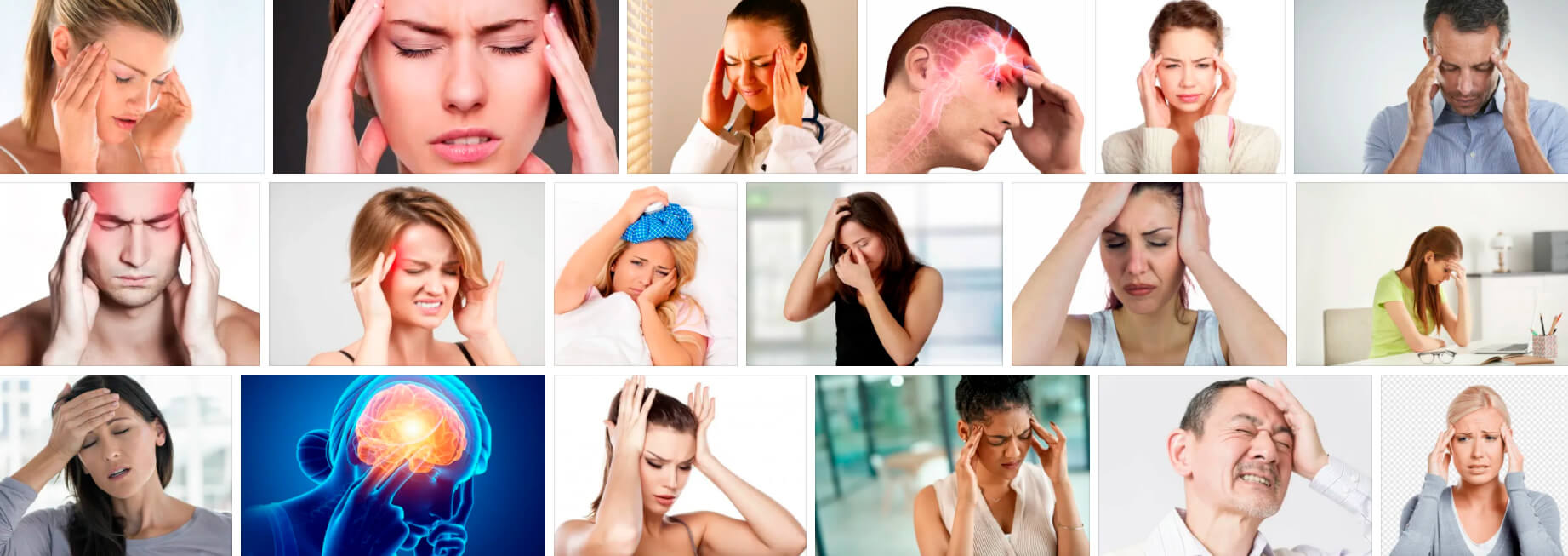Баги и ошибки Call of Duty: WW2 — решение проблем

Call of Duty: WW2 вылетает с ошибкой s2_sp64_ship. exe
В основном, эта проблема связана с Windows. Просто установите все последние обновления для вашей ОС.
Call of Duty: WW2 вылетает
— Обновите драйверы видеокарты
— Закройте все фоновые приложения, которые могут помешать запуску игры
Проблема с несколькими мониторами в Call of Duty: WW2
Все, что вам нужно сделать, это перейти в настройки игры и выбрать «Полноэкранный режим». Затем нажмите ALT + Enter, после чего игра будет в режиме окна на втором экране. Теперь перетащите окно на основной монитор, а затем измените настройки в зависимости от того, какой вариант вам больше нравится, и снова нажмите Alt + Enter.
Низкий FPS/Заикания/Плохая производительность в Call of Duty: WW2
— Установите свежие драйверы для видеокарты.
— Убедитесь, что вы запускаете игру на внешней видеокарте от AMD или Nvidia, а не на интегрированной (например, Intel HD).
— Закройте все ненужные программы.
Мерцания экрана Call of Duty: WW2
В основном, это связано с тем, что игра запущена в полноэкранном режиме. Пока разработчики не выпустили патч, запускайте CoD в режиме окна.
Проблемы со звуком/Нет звука в Call of Duty: WW2
Щелкните правой кнопкой мыши на значок звука в нижнем углу рабочего стола и выберите «Устройства воспроизведения».
Все, что вам нужно сделать, — отключить все другие звуковые устройства, кроме тех, которые вы хотите использовать в игре.
Кроме того, вы можете выбрать аудиоустройство, которое включено — для большинства это будут «Динамики» — и открыть «Свойства». Выберите «Дополнительно» и установите качество звука.
— Установите все обновления для Windows
— Если не помогло, установите Update 3 для Visual C++ 2015
Кроме того, если вы видите ошибку «Отсутствует SteamAPI. dll», попробуйте переустановить Steam.
Черный экран в Call of Duty: WW2
Проблема может заключаться в том, что игра по умолчанию выбрала более высокое разрешение, чем разрешение вашего рабочего стола. Просто перейдите в опции игры и выберите собственное разрешение.
Call of Duty WW2 server issues: Error codes 103295, 103294, 4128 explained and how to check server status
Got one of many mysterious error messages? Here’s what Activision suggests to do next.
Call of Duty WW2 error codes 103295, 103294, 4128 and other issues explained
When you cannot connect to multiplayer, the game will give you specific error codes to look at. So far most of these are likely due to launch servers being in high demand, and the best bet is to look at the server status (see later in the article as to how).
Otherwise, here are several official and community suggestions for specific error codes.
Try looking at the game’s server status (explained later in this page) first, otherwise it might just be a case of trying again later.
As well as the above, it’s worth looking at this list of standard networking fixes recommended by Activision, including:
How to check Call of Duty WW2 server status
If you’re having connection issues, it’s worth seeing if the servers are actually operating. There are two ways to check the game’s current server status:
Of course, even if servers are showing as live, you still might run into issues during the game’s launch period due to high demand, but any downtime will definitely tell you to try again later.

Don’t let nostalgia do real damage.
Out for more advice on COD WW2’s multiplayer? It’s worth checking out which Division suits you best, then how to unlock the best COD WW2 guns as well as its various Prestige rewards using fast XP methods. If you’re still having connectibity problems post-launch meanwhile, our Call of Duty WW2 server issues delves into error codes and other troubleshooting tips, and finally we can also help you tick off the Commend a soldier challenge in Headquarters, too.
Other currently known Call of Duty WW2 issues
As well as the above named server-related issues, Activision is currently investigating the following problems:
At the time of writing few of the above appear to have solutions; Supply Drops will apparently appear in your inventories after 8 hours if even they show an error upon opening, while lost rank problems are recommended to be followed up with Activision through its known issues page. We suspect the Activision Support Twitter will announce any other fixes for the above as and when they are ready to announce them.
Sometimes we include links to online retail stores. If you click on one and make a purchase we may receive a small commission. Read our policy.
https://guidesgame. ru/publ/error_fixes_for_games/bagi_i_oshibki_call_of_duty_ww2_reshenie_problem/55-1-0-963
https://www. eurogamer. net/articles/2017-11-24-cod-ww2-servers-error-code-4839